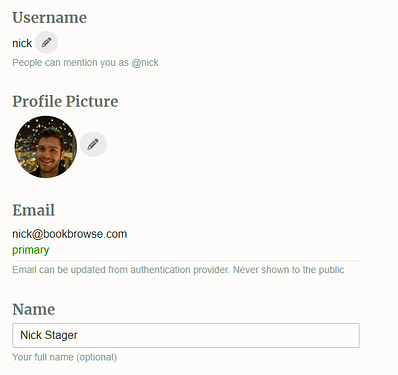Hello! I have just joined the book forum and have been trying to change my username because I don’t want my full name to be displayed. I’ve changed my username and saved it three times now and my full name still keeps populating the username field. Can anyone help or provide a suggestion for me? Thanks!
Hi Sunny, congrats on being the first person to create a help topic! There are two name fields for each user, the “Name” and “Username” fields. I checked in your account and your name field was updated, but the username still had your first_last so I went ahead and updated it to Sunny. You should be able to update it to whatever you wish in the future (assuming it’s not taken).
When users login to the forum for the first time their username is auto set to first_last but you’re welcome to change both fields to whatever you prefer (and you can even leave full name blank) - I’ve included a screenshot of my account, my username is “nick” but my name is “Nick Stager”.
Let me know if this solves the problem or if there’s something else going on!
Thank you so much Nick! I did the same thing you did and I’m not sure why it didn’t work for me but all’s well that ends well. ![]()
How do we change our name? I don’t want my last name on here either. THANKS.
Hi Elizabeth,
I included a screenshot above, you just need to update your username to whatever you wish and choose not to display your full name (you can choose something else or leave it blank).
It’s the same page where you update your photo!
Hi Elizabeth! If you take a look at Nick’s reply to my original question, you will see the pathway to changing your name. You might have to do it more than a few times because I didn’t have any luck on the first couple of tries. Eventually, Nick had to do it for me but maybe you’ll have better luck than I did.
Sorry, but I don’t see the page where I change my photo. I looked in all the tabs in my account. Please help again…thanks.
Click on your picture in the top right hand corner, then on the little head and shoulders on the bottom of the far right side, then on preferences.
I don’t see where I can get to my profile. Sorry. I did click on my name that I see displayed, but don’t see how to change it.
Thank you, Sunny. That was a great help.
Glad you were able to figure it out Elizabeth, and thanks @Sunny !!
Thank you, Nick - appreciate your help also. ![]()
I can navigate to the page where I can upload and change my picture, but there is no edit button near the User-Name box. How do I edit the User-Name box.
It’s easy to change my name in the Name box and change my picture, but the User-Name box seems impenetrable.
Hi Marilyn, it turns out there was a site-wide setting that prevented users from updating their username after the first 3 days, but I’ve updated that so users should be able to update their username at any time. Let me know if you can edit your username now!
Works perfectly! Thanks, Nick.
I initially struggled, too, but was successful today! Thanks for fixing the glitch.